Table of Contents
Introduction
Site speed is a concern for all website owners. One effective technique to improve site performance is through JavaScript minimization. In this article, we will explore the concept of JavaScript minimization and how it can optimize your WordPress site’s code. We will also provide several methods to implement JavaScript minimization without the need for coding skills.
An Introduction to JavaScript Minimization
JavaScript minimization involves optimizing your site’s code by making it smaller in size and more efficient to run. This process can significantly improve your site’s speed by reducing the load time.
Inefficiently written code can cause long load times. Minimizing your code can help identify and fix these issues. Minimization involves optimizing CSS, HTML, and JavaScript code by removing unnecessary characters and spaces. This makes the code more readable for computers, resulting in faster execution.
Let’s take a look at an example to understand how JavaScript minimization works. Consider the following CSS code:
h1 { background-color: blue; }
h2 { background-color: red; }
p { background-color: black; }
This code is easy to understand and read. However, it contains unnecessary characters and spaces. By minimizing this code, it becomes:
h1{background-color:blue}h2{background-color:red}p{background-color:black}
The minimized code retains the same functionality as the original code but is 36% lighter. Minimizing the code in this way can significantly improve the overall performance of your website.
How to Minimize JavaScript Code Manually
Minimizing JavaScript code manually can be time-consuming, especially if you have a large amount of code to optimize. However, there are tools available to help you generate minified code quickly. Here are two popular options:
-
Minify: This tool allows you to compress both CSS and JavaScript code. Simply paste your code into the text box, click “Minify,” and the tool will provide you with the minified version. It also shows you the percentage reduction in size.
-
HTML Minifier: If you need to minify HTML code, this tool is a great option. It offers various compression options, allowing you to customize the output according to your preferences.
While manual code minimization can be helpful, automating the process is often more convenient. Let’s explore some WordPress plugins that can automatically minify your code.
3 WordPress Plugins to Automate JavaScript Minimization
Using a WordPress plugin is the easiest way to implement JavaScript minimization on your site. These plugins automatically minify your code whenever it is called upon, eliminating the need for manual intervention. Here are three recommended plugins:
-
Autoptimize: This plugin simplifies the minification process by automatically optimizing all scripts on your site. It requires no configuration and works right out of the box. However, it also offers advanced configuration options for experienced users.
-
Fast Velocity Minify: This plugin compresses your CSS and JavaScript files into the minimum number of files, ensuring efficient delivery. It includes default settings for easy installation and also allows you to customize HTML minification.
-
Merge + Minify + Refresh: This lightweight plugin automatically minifies and combines your script files. It uses wp-cron to minimize any potential slowdown during the minification process. It is compatible with WordPress Multisite setups.
Using these plugins, you can easily implement JavaScript minimization on your WordPress site without any coding knowledge.
Use JavaScript Minimization to Maximize Performance
JavaScript minimization is a powerful technique to improve your WordPress site’s performance. By compressing your code and optimizing its execution, you can significantly reduce load times and enhance the overall user experience.
To implement JavaScript minimization on your site, consider using one of the recommended plugins:
- Autoptimize: A simple yet powerful plugin with additional configuration options.
- Fast Velocity Minify: A beginner-friendly plugin with default settings for easy installation.
- Merge + Minify + Refresh: A fast and reliable plugin that ensures optimal performance.
By utilizing JavaScript minimization, you can boost your site’s speed and provide a better browsing experience for your visitors.

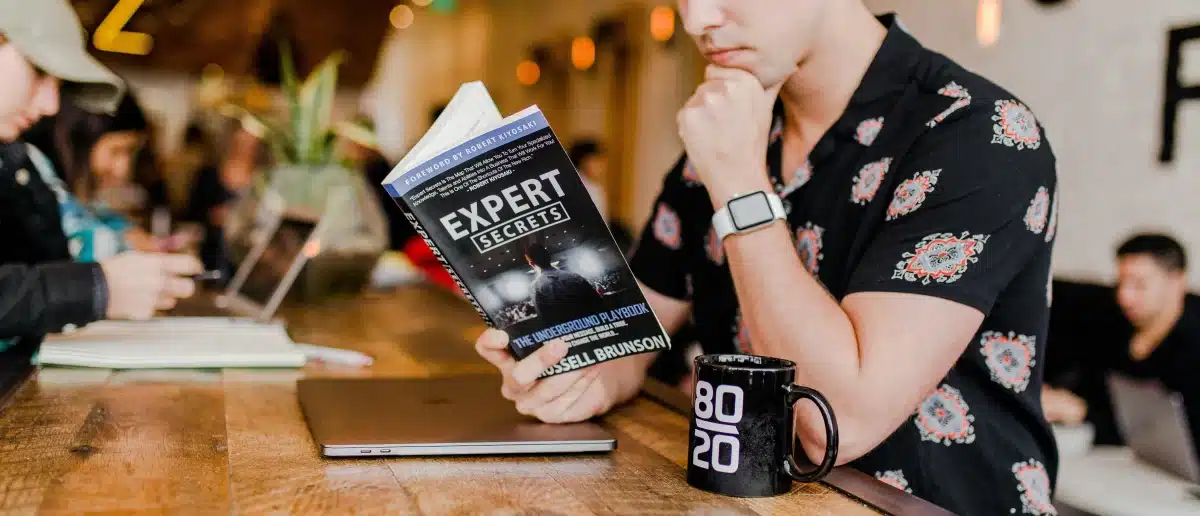
Leave a Reply